In today’s fast-paced digital world, staying on top of notifications can be overwhelming. Important messages, reminders, and alerts can easily get lost in the sea of notifications flooding our devices. This is where the Notification History Log app steps in to revolutionize the way we manage and keep track of our notifications. This comprehensive app serves as your digital communication journal, offering a host of features designed to enhance your notification management experience.
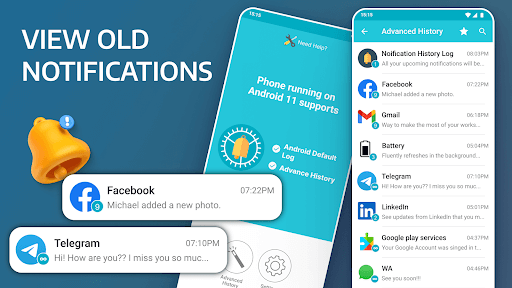
SIMPLIFYING NOTIFICATION MANAGEMENT
Notification History Log simplifies the way users handle notifications on their smartphones, ensuring that no crucial information slips through the cracks. With this app, users gain the ability to access a complete history of all their notifications, giving them unparalleled control over their digital interactions.
RECOVER LOST NOTIFICATIONS
Ever accidentally swiped away an important notification without reading it? Notification History Log has you covered. The app allows users to recover dismissed notifications, ensuring that no vital piece of information is lost. Whether it’s a forgotten appointment reminder or an urgent message, you can retrieve it with ease.
ORGANIZE NOTIFICATIONS EFFORTLESSLY
Keeping your notifications organized is essential for maintaining productivity and staying on top of your tasks. Notification History Log offers a simple yet powerful solution to this problem. Users can categorize notifications by app, making it easy to identify and manage notifications from specific sources. This feature streamlines your digital life, allowing you to focus on what matters most.
FILTER NOTIFICATIONS
Sometimes, the sheer volume of notifications can be overwhelming. With Notification History Log, users can filter their notifications based on various criteria. Whether you want to view notifications from a specific time period, a particular app, or containing specific keywords, this app makes it a breeze to find what you need.
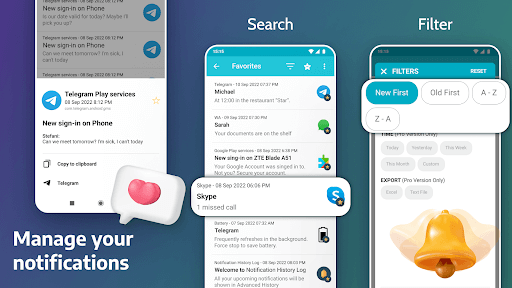
TIMELINE VIEW FOR A CLEAR OVERVIEW
The timeline view in Notification History Log offers users a chronological representation of their notifications. This feature provides a clear overview of when each notification arrived, making it easier to track the sequence of events and ensure that you don’t miss important updates.
SEARCH AND FIND WITH EASE
Need to find a specific notification from weeks or months ago? Notification History Log includes a robust search function that allows users to quickly locate notifications by keyword. Whether it’s a long-forgotten conversation or a crucial document link, this app ensures that you can find it in seconds.
IN-APP NOTIFICATION REPLY
One of the standout features of Notification History Log is its in-app notification reply capability. This functionality allows users to respond to messages directly from within the app, saving valuable time and eliminating the need to switch between apps to reply to messages.
PROTECT YOUR PRIVACY
Privacy is a top concern in today’s digital age, and Notification History Log takes this seriously. The app offers optional security measures, such as fingerprint or PIN authentication, to ensure that your notification history remains private and secure.
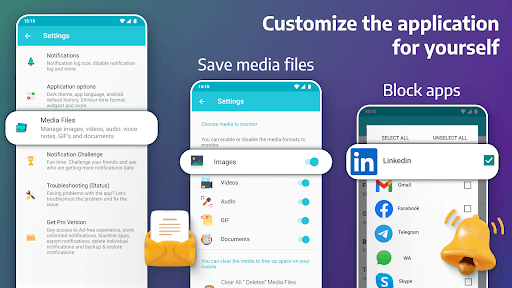
DARK MODE FOR EYE COMFORT
For those who prefer a darker interface, Notification History Log includes a dark mode option. This mode not only reduces eye strain during nighttime use but also helps conserve battery life on OLED screens.
BACKUP AND RESTORE YOUR NOTIFICATIONS
Losing your device or switching to a new one no longer means losing your notification history. Notification History Log allows users to back up their notification history to the cloud or local storage, making it easy to restore your notifications on a new device or after a data reset.
MINIMIZE INTERRUPTIONS WITH SILENT MODE
Notification History Log lets users go beyond the default Do Not Disturb settings on their devices. With Silent Mode, you can set specific time periods during which notifications are muted, ensuring that you’re not disturbed during meetings, work hours, or bedtime.
INTEGRATED WIDGET FOR QUICK ACCESS
The app’s integrated widget provides quick access to your notification history right from your home screen. This convenient feature makes it easy to check your notifications without launching the app fully, saving you time and effort.
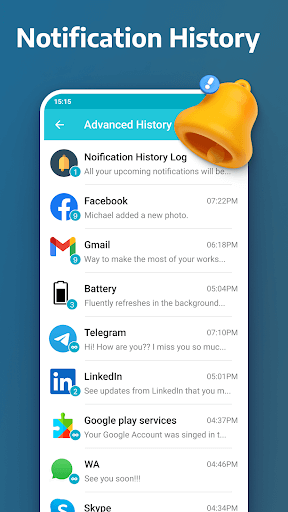 |
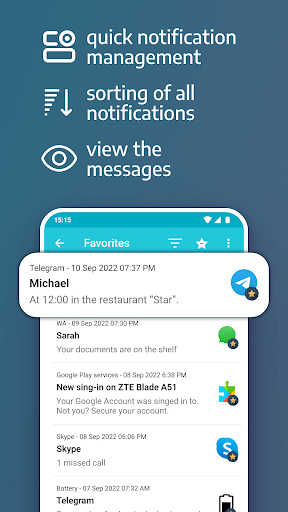 |
AN APP FOR EVERYONE
Notification History Log is designed to cater to a wide range of users. Whether you’re a busy professional looking to stay organized, a student trying to keep track of assignments, or someone who simply wants to maintain a tidy digital life, this app is a versatile solution that adapts to your needs.
COMMITTED TO CONTINUOUS IMPROVEMENT
The team behind Notification History Log is dedicated to providing an exceptional user experience. They actively listen to user feedback and regularly release updates that enhance the app’s functionality and performance. This commitment to improvement ensures that Notification History Log remains a reliable and innovative tool for years to come.
EXPERIENCE NOTIFICATION MANAGEMENT LIKE NEVER BEFORE
In conclusion, Notification History Log is more than just an app; it’s a game-changer in the realm of digital communication. Its robust features simplify notification management, enhance organization, and safeguard your privacy. Whether you’re a professional seeking productivity or an individual looking for better control over your digital interactions, Notification History Log empowers you to take charge of your notifications like never before. Say goodbye to missed messages and forgotten reminders—download Notification History Log today and experience the future of notification management. Your digital communication journal awaits!
HIGHLIGHTED FEATURES
- Notification Recovery: Never miss an important message again with the ability to recover dismissed notifications.
- Organized Notifications: Categorize notifications by app for effortless organization and efficient management.
- Advanced Filtering: Filter notifications based on time, app, or keywords to quickly find what you need.
- Timeline View: Get a clear chronological overview of notifications for a better understanding of your digital interactions.
- Robust Search: Easily locate specific notifications using powerful keyword search functionality.
- In-App Notification Reply: Respond to messages directly within the app to save time and streamline communication.
- Privacy Protection: Optional security measures, like fingerprint or PIN authentication, keep your notification history private.
- Dark Mode: Reduce eye strain and save battery life with a dark interface option.
- Backup and Restore: Safeguard your notification history with cloud or local storage backups.
- Silent Mode: Minimize interruptions with custom notification muting during specified time periods.
- Integrated Widget: Access your notification history directly from your home screen for quick and convenient checks.
- Versatile User Base: Designed to cater to professionals, students, and anyone seeking improved digital organization.
- Continuous Improvement: Regular updates based on user feedback ensure an evolving and enhanced user experience.
- Experience the Future: Take control of your notifications and digital interactions with this revolutionary app.