INTRODUCTION
Polaris Office stands out as a comprehensive office suite app, offering a myriad of features that cater to the diverse needs of users seeking a powerful, yet user-friendly, mobile office experience. From document creation to collaboration and seamless file management, Polaris Office takes productivity on Android devices to new heights.
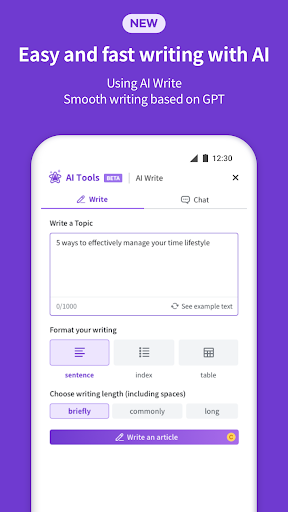 |
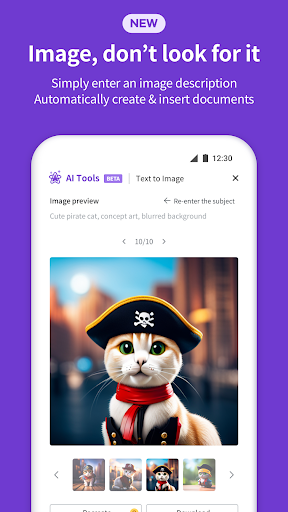 |
INTUITIVE USER INTERFACE
Navigating Polaris Office is a breeze thanks to its intuitive user interface. The app embraces a clean and modern design, ensuring users can easily access and utilize its rich set of features without a steep learning curve. Whether you’re a seasoned professional or a casual user, Polaris Office welcomes you with a user-friendly interface that promotes efficiency.
DOCUMENT CREATION & EDITING
Polaris Office empowers users to create and edit documents with the convenience of a mobile device. The app supports various file formats, including Microsoft Office formats, making it seamless to work on Word, Excel, and PowerPoint documents. Its robust editing tools allow users to format text, insert images, and create visually compelling presentations on the go.
CLOUD INTEGRATION
In the age of seamless connectivity, Polaris Office excels by seamlessly integrating with popular cloud services. Users can effortlessly access and save documents to platforms like Google Drive, Dropbox, and OneDrive. This feature ensures that your documents are not only available across devices but also backed up securely in the cloud.
REAL-TIME COLLABORATION
Polaris Office takes collaboration to the next level with its real-time editing and commenting features. Users can collaborate on documents simultaneously, making it ideal for team projects or joint editing sessions. The app fosters a collaborative environment where users can share ideas and edits in real time, enhancing overall productivity.
PDF VIEWER & EDITOR
Beyond traditional document formats, Polaris Office serves as a robust PDF viewer and editor. Users can annotate, highlight, and add comments to PDF documents directly within the app. This feature is invaluable for professionals who need to review and provide feedback on important PDF files while on the move.
SPREADSHEET FUNCTIONALITY
Polaris Office doesn’t compromise on spreadsheet functionality. The app’s Excel-compatible tools allow users to create, edit, and analyze data effortlessly. Whether you’re managing budgets, creating charts, or handling complex calculations, Polaris Office provides a suite of spreadsheet features that rival desktop applications.
PRESENTATION MODE
For professionals who frequently find themselves giving impromptu presentations, Polaris Office offers a seamless presentation mode. Users can transform their documents into engaging slideshows with just a few taps. This feature is a game-changer for on-the-fly presentations, ensuring users can deliver impactful content anytime, anywhere.
ADVANCED EDITING TOOLS
Polaris Office stands out for its array of advanced editing tools that go beyond basic document creation. Users can leverage features such as track changes, document version history, and advanced formatting options. These tools empower users to refine their documents with precision and maintain a professional standard of work.
DEVICE COMPATIBILITY
Polaris Office is designed to be versatile, ensuring compatibility across a wide range of Android devices. Whether you’re using a smartphone or a tablet, the app optimizes its interface to make the most of the available screen real estate. This adaptability ensures a consistent and enjoyable user experience, regardless of the device in use.
OFFLINE MODE
Recognizing that users may find themselves without internet access at times, Polaris Office includes a robust offline mode. Users can continue working on their documents even when disconnected from the internet. This offline capability ensures that productivity remains uninterrupted, making Polaris Office a reliable companion for professionals on the go.
FILE SECURITY
Polaris Office places a strong emphasis on file security. The app includes features such as password protection and document encryption, ensuring that sensitive information remains confidential. This commitment to security is crucial for users who handle confidential or proprietary documents through the app.
CUSTOMIZATION OPTIONS
Personalization is key, and Polaris Office offers a range of customization options. Users can adjust the app’s settings to suit their preferences, from choosing a preferred theme to customizing the toolbar. This level of personalization enhances the overall user experience, making Polaris Office adaptable to individual work styles.
TEMPLATES FOR EFFICIENCY
To expedite document creation, Polaris Office provides a selection of templates across various categories. Users can choose from pre-designed templates for resumes, presentations, and more. This feature streamlines the document creation process, allowing users to start with a professionally crafted template and customize it to meet their specific needs.
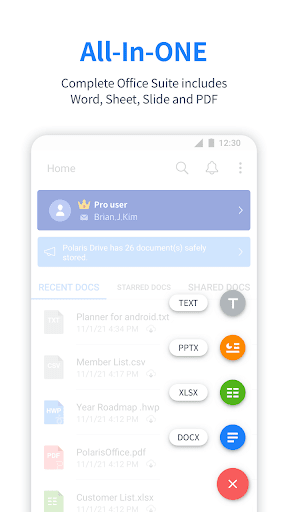 |
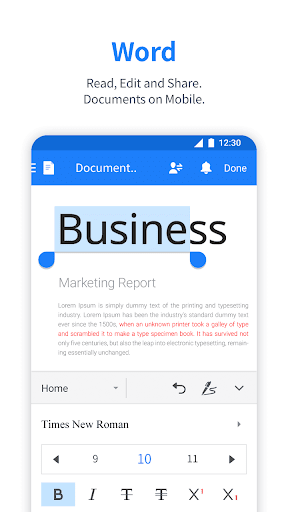 |
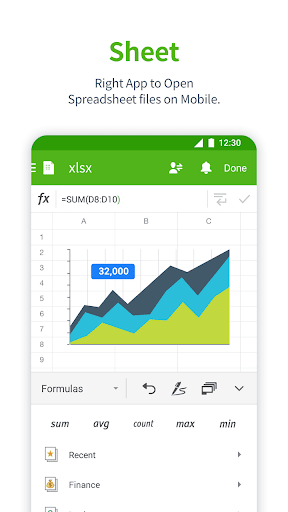 |
MULTILINGUAL SUPPORT
Acknowledging the global nature of its user base, Polaris Office offers multilingual support. The app is available in multiple languages, ensuring that users around the world can access its features in their preferred language. This inclusivity enhances the accessibility and usability of Polaris Office for a diverse user demographic.
SEAMLESS FILE SHARING
Polaris Office facilitates seamless file sharing, allowing users to send documents directly from the app. Whether sharing via email or messaging apps, the process is streamlined for efficiency. This feature is particularly valuable for professionals who need to quickly send documents to colleagues or clients while on the move.
AUTOMATIC SYNCING
With Polaris Office, users need not worry about manually syncing their documents. The app employs automatic syncing, ensuring that the latest edits and changes are reflected across all devices. This real-time synchronization minimizes the risk of version conflicts and guarantees that users are always working with the most up-to-date documents.
SPLIT-SCREEN FUNCTIONALITY
For users who prioritize multitasking, Polaris Office supports split-screen functionality. This feature allows users to work on two documents simultaneously, enhancing productivity by eliminating the need to switch between apps. It’s a valuable tool for professionals juggling multiple tasks and documents concurrently.
CONCLUSION
Polaris Office emerges as a powerhouse in the realm of mobile office suites, combining a user-friendly interface with a rich set of features that cater to diverse user needs. From document creation and collaboration to advanced editing tools and file security, Polaris Office is a comprehensive solution for professionals seeking a mobile office experience that doesn’t compromise on functionality or convenience. Download the app now to elevate your productivity on Android devices.