In the ever-evolving landscape of mobile applications, one area that often goes underappreciated is volume control. Whether it’s adjusting the volume during a conference call, watching a movie, or listening to music, the ability to fine-tune audio output is essential. Ultra Volume Control Styles, a cutting-edge app, redefines the way users interact with their device’s volume settings. With its intuitive design and a plethora of customizable features, this app sets a new standard for audio management.
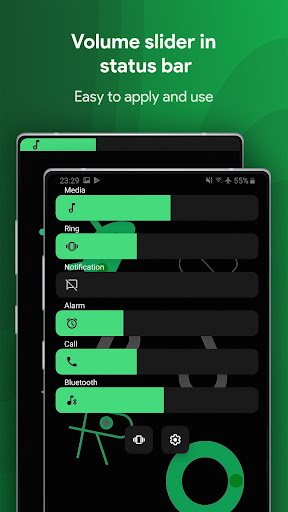 |
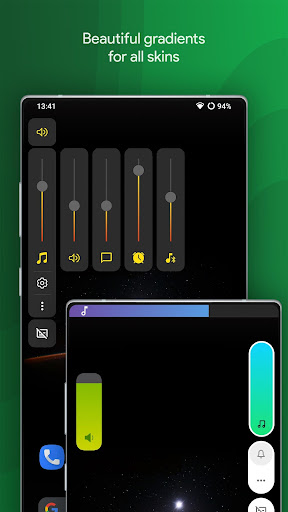 |
A REVOLUTION IN VOLUME CONTROL
Ultra Volume Control Styles stands out from the crowd as a revolution in volume control for Android devices. Gone are the days of fumbling through complex settings and dealing with the limitations of stock volume controls. This app’s innovative design and rich feature set give users unparalleled control over their device’s audio settings.
UNLEASH A WORLD OF CUSTOMIZATION
One of the standout features of Ultra Volume Control Styles is the level of customization it offers. Users can choose from a wide array of volume control styles, each with its unique visual and functional elements. Whether you prefer a classic slider or a futuristic circular dial, this app has you covered. With just a few taps, you can change the look and feel of your volume controls to suit your personal taste.
TAKE CONTROL OF INDIVIDUAL VOLUMES
Often, you might want to adjust the volume for specific audio streams independently. Ultra Volume Control Styles allows users to take control of individual volume settings. This is particularly useful when you want to turn down the volume of a game while keeping your music at full blast. With this app, you can manage the volumes of your media, alarms, and notifications individually, creating a truly personalized audio experience.
GREAT VISUAL APPEAL AND USER-FRIENDLY INTERFACE
This app’s appeal isn’t just skin deep; it offers a delightful user experience as well. The user interface is beautifully designed, making it a pleasure to navigate through the app’s settings. The visually appealing volume control styles and intuitive gestures make adjusting audio settings a breeze. Users can effortlessly slide their finger up and down to fine-tune the volume, giving them a tactile and engaging experience.
ENHANCE YOUR MEDIA CONSUMPTION
For those who enjoy watching videos or playing games on their Android devices, Ultra Volume Control Styles offers an incredible array of features to enhance the media experience. This app allows users to control media volume directly, without having to change system-wide settings. This means you can boost the volume of your favorite movie or game without affecting other apps or your device’s ringer volume.
CUSTOMIZE TO MATCH YOUR STYLE
The app’s name speaks to its essence – Ultra Volume Control Styles. It’s all about personalization, and it extends beyond just changing the visual design of volume controls. With this app, you can select different themes to match your device’s overall style or your mood. Whether you want a dark theme for nighttime use or a vibrant one to match your colorful personality, Ultra Volume Control Styles can adapt to your style effortlessly.
GESTURE CONTROLS FOR SPEEDY ADJUSTMENTS
Navigating through your device’s settings to change the volume can be a cumbersome process. Ultra Volume Control Styles streamlines this by introducing intuitive gesture controls. Users can quickly change volume levels with a simple swipe or tap, eliminating the need to dive deep into settings menus. This feature is a game-changer for those who value efficiency in their daily interactions with their devices.
ALERTS AND NOTIFICATIONS, YOUR WAY
Managing notifications and alerts is a critical aspect of any smartphone experience. Ultra Volume Control Styles empowers users to customize how they receive alerts. You can adjust notification volume levels with ease, ensuring that important messages and updates never go unnoticed. This level of control helps users stay connected without experiencing intrusive and jarring interruptions.
 |
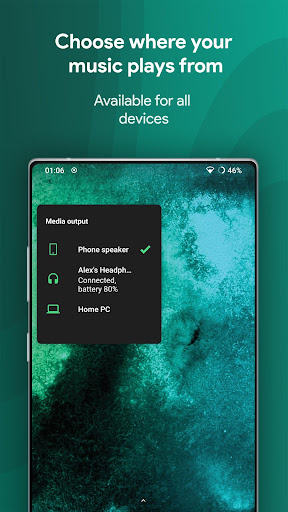 |
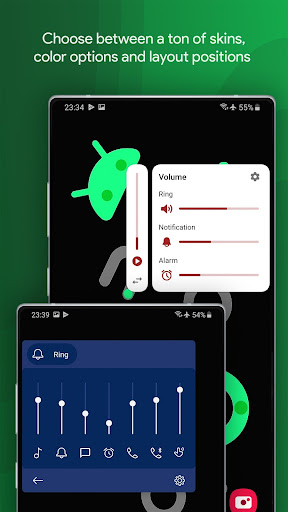 |
ENHANCED ALARM SETTINGS
For many, starting the day with a well-timed alarm is crucial. Ultra Volume Control Styles allows users to fine-tune their alarm settings, ensuring that they wake up to the perfect sound and volume. You can easily increase or decrease the alarm volume and choose from various styles for an alarm volume slider, making your mornings more pleasant and customizable.
SCHEDULE VOLUME PROFILES
Maintaining the right volume settings throughout the day can be challenging. Ultra Volume Control Styles simplifies this with the option to schedule volume profiles. Users can set specific volume levels for different times of the day, such as silencing the device during meetings or reducing the volume at night. This smart feature ensures that your device adapts to your needs automatically.
FULLY ADAPTABLE VOLUME PANELS
Ultra Volume Control Styles is all about adaptability. Users can configure the volume panels to appear where it suits them best on their screen, making it easier to access and adjust volume settings. The flexibility to move and resize the volume panel means that it’s always within reach, no matter how you hold your device.
SEAMLESS INTEGRATION WITH ANDROID
One of the strengths of Ultra Volume Control Styles is its seamless integration with the Android operating system. This app complements your device’s functionality, ensuring that it works harmoniously with system updates and changes. The app is designed to provide a consistent experience, with regular updates to support the latest versions of Android.
KEEP YOUR DEVICE FREE OF UNWANTED ADS
In today’s world of mobile apps, unwanted advertisements are a common nuisance. Ultra Volume Control Styles is a breath of fresh air in this regard. It provides an ad-free experience, allowing users to immerse themselves in the app’s features without annoying pop-ups or interruptions. This commitment to an ad-free experience sets it apart from many other apps in the market.
SECURE AND TRUSTED
When it comes to apps that interact with core device functions, security and trustworthiness are paramount. Ultra Volume Control Styles takes this seriously and ensures that user data is treated with the utmost care. It does not require unnecessary permissions or access to your personal information, assuring users that their privacy is respected.
CONCLUSION
Ultra Volume Control Styles is a game-changing app for Android users who crave complete control over their device’s audio settings. From its wide array of customizable volume control styles to gesture controls, individual volume adjustments, and smart scheduling features, this app is designed to enhance the user experience. With its appealing user interface and ad-free environment, Ultra Volume Control Styles is a trusted companion for managing your Android device’s audio settings. Give your sound the attention it deserves and make it your own with Ultra Volume Control Styles.
HIGHLIGHTED FEATURES
- Customizable Volume Control Styles: Choose from a variety of visually appealing volume control styles to match your preferences.
- Individual Volume Control: Adjust media, alarms, and notifications independently for a personalized audio experience.
- User-Friendly Interface: Enjoy a beautifully designed, intuitive interface for effortless navigation.
- Enhanced Media Control: Boost media volume without affecting other apps or system settings.
- Theme Customization: Select themes to match your device’s style and your mood.
- Gesture Controls: Swiftly change volume levels with intuitive swipe and tap gestures.
- Notification Management: Customize notification volumes to stay connected without interruptions.
- Alarm Settings: Fine-tune alarm volume and choose from various alarm volume slider styles.
- Schedule Volume Profiles: Automate volume adjustments throughout the day for a seamless experience.
- Ad-Free Experience: Enjoy the app without intrusive advertisements.
- Seamless Android Integration: Consistently compatible with Android updates for a smooth user experience.
- Privacy-Focused: Respects user data privacy by minimizing permissions and access.