AppMgr Pro III (App 2 SD) is a powerful and versatile mobile application designed to help users take control of their Android devices by managing and optimizing their apps. With this app, users can efficiently move apps to their SD card, clear cache, batch uninstall unwanted apps, and gain valuable insights into their device’s storage and performance. Whether you’re struggling with limited internal storage or simply looking to streamline your app management, AppMgr Pro III is the ultimate solution.
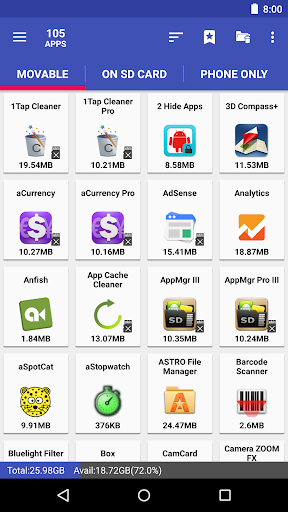 |
 |
OPTIMIZE YOUR STORAGE SPACE
One of the primary features that sets AppMgr Pro III apart from the competition is its ability to move apps to the SD card. With the constant evolution of apps and games, the internal storage of Android devices can quickly become overwhelmed. AppMgr Pro III offers a straightforward solution, allowing users to free up valuable internal space by moving compatible apps to the SD card.
SPEED UP YOUR DEVICE
Managing your apps goes beyond just optimizing storage; it can also significantly impact your device’s performance. AppMgr Pro III helps speed up your Android device by clearing cache files and data associated with installed apps. This feature ensures that your device runs smoothly and responds swiftly to your commands.
BATCH UNINSTALL APPS
App clutter is a common issue for many Android users. It not only consumes storage but also slows down your device. AppMgr Pro III simplifies app management by enabling users to batch uninstall multiple apps simultaneously. This feature saves time and ensures a clutter-free and efficient app environment.
SORT AND SEARCH WITH EASE
Navigating through a long list of apps can be a hassle. AppMgr Pro III offers a sorting and searching system that makes it easy to locate specific apps quickly. Users can sort apps by various criteria such as name, size, and usage frequency. Moreover, the search function helps you find apps effortlessly, saving you time and frustration.
MOVE APPS TO SD CARD
The core functionality of AppMgr Pro III, as indicated in its name, is its ability to move apps to the SD card. This feature is a game-changer for Android users struggling with limited internal storage. By moving apps to the SD card, you can free up space for new apps, updates, photos, and more, without sacrificing the apps you love.
CLEAR CACHE AND DATA
Cache files and data accumulate over time, occupying valuable internal storage space and potentially slowing down your device. AppMgr Pro III provides a quick and easy way to clear cache and data for individual apps or in bulk. This process not only reclaims storage but also improves your device’s performance.
BATCH UNINSTALL WITH EASE
Removing multiple apps individually can be tedious and time-consuming. AppMgr Pro III simplifies this process by allowing users to batch uninstall multiple apps at once. Simply select the apps you want to remove, and with a single tap, free up storage and declutter your device.
SORT APPS FOR CONVENIENCE
Locating specific apps can be challenging when you have a long list installed on your device. AppMgr Pro III makes it easy by offering multiple sorting options. Sort your apps alphabetically, by size, usage frequency, or installation date to quickly find what you need. This feature enhances the overall user experience and organization of your apps.
SEARCH FOR APPS EFFORTLESSLY
In addition to sorting, AppMgr Pro III provides a powerful search function. Type in the name of the app you’re looking for, and the app will quickly locate it for you. Say goodbye to endless scrolling and searching; AppMgr Pro III streamlines the process for your convenience.
GAIN VALUABLE INSIGHTS
AppMgr Pro III doesn’t stop at app management. It also offers users insights into their device’s storage and app usage. The app provides detailed information about the space occupied by apps and their associated data, giving users a clear overview of their device’s storage allocation.
VIEW APP DETAILS
For those who want to dive deeper into their app management, AppMgr Pro III allows users to view detailed information about each app. From version numbers to installation dates, users can access a wealth of information to make informed decisions about their apps.
MOVE APPS TO SD CARD EASILY
AppMgr Pro III streamlines the process of moving apps to the SD card. Users can move multiple apps at once or individually with just a few taps. This feature is especially valuable for devices with limited internal storage, as it frees up space for new apps and media.
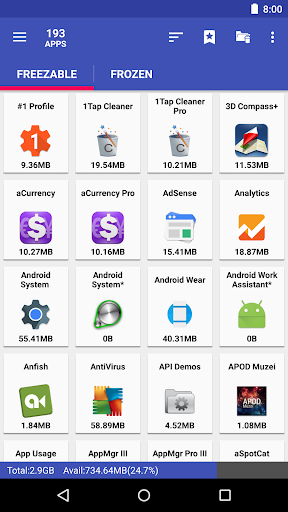 |
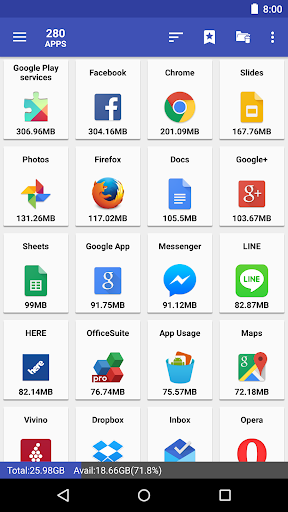 |
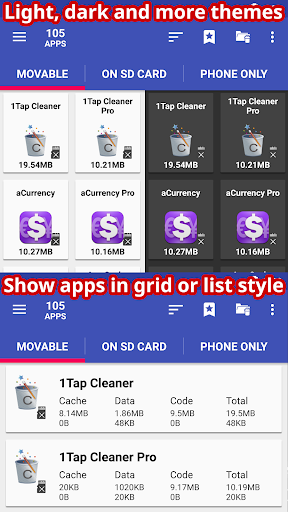 |
CLEAR CACHE AND DATA WITH ONE TOUCH
AppMgr Pro III simplifies the task of clearing cache and data for apps. Users can do this individually or for multiple apps in one go. This not only enhances device performance but also helps maintain a clutter-free storage environment.
BATCH UNINSTALL TO DECLUTTER
App clutter can slow down your device and consume valuable storage space. With AppMgr Pro III, users can batch uninstall multiple apps, making it easy to declutter their devices and regain control over their app ecosystem.
SORT APPS FOR EFFICIENCY
App management is made more convenient with the ability to sort apps based on various criteria. Whether you want to organize apps alphabetically or by size, AppMgr Pro III offers a range of sorting options to suit your preferences.
SEARCH FOR APPS INSTANTLY
Finding a specific app among many can be a hassle. AppMgr Pro III includes a robust search function that allows users to locate apps effortlessly. Simply type in the app’s name, and the app will quickly find it for you, saving you time and frustration.
OPTIMIZE YOUR DEVICE’S PERFORMANCE
AppMgr Pro III goes beyond app management; it helps optimize your device’s overall performance. By moving apps to the SD card, clearing cache and data, and uninstalling unnecessary apps, users can enjoy a faster and more responsive Android experience.
DETAILED STORAGE INSIGHTS
Understanding how your device’s storage is utilized is crucial for effective management. AppMgr Pro III provides detailed insights into storage usage, allowing users to identify which apps and data occupy the most space.
GET TO KNOW YOUR APPS BETTER
AppMgr Pro III offers a comprehensive view of your installed apps. Users can access vital information such as app version, installation date, and more. This feature empowers users to make informed decisions about their app library.
ENHANCE YOUR ANDROID EXPERIENCE
AppMgr Pro III is a must-have tool for anyone looking to enhance their Android experience. With its robust features for app management, storage optimization, and performance improvement, this app ensures that your device runs smoothly and efficiently.
TAKE CONTROL OF YOUR APPS
App management is made simple and efficient with AppMgr Pro III. Users can move apps to the SD card, clear cache and data, and uninstall apps in batches, all from one convenient interface. This level of control ensures that your device remains clutter-free and responsive.
IMPROVE DEVICE PERFORMANCE
A sluggish device can be frustrating, but AppMgr Pro III provides the tools needed to boost performance. By optimizing storage and clearing cache, users can enjoy a faster and more responsive Android device.
STREAMLINE APP MANAGEMENT
Managing a large number of apps is effortless with AppMgr Pro III. The app offers sorting options and a powerful search function to help users quickly locate and organize their apps. This streamlining of app management enhances the user experience.
GAIN INSIGHTS INTO STORAGE USAGE
AppMgr Pro III provides valuable insights into how your device’s storage is utilized.
HIGHLIGHTED FEATURES
- App-to-SD Card Migration: Easily move apps to your SD card to free up precious internal storage space.
- Cache and Data Cleanup: Clear cache and data for individual or multiple apps with a single touch, optimizing your device’s performance.
- Batch Uninstall: Streamline app management by uninstalling multiple apps at once, decluttering your device.
- Effortless Sorting: Sort apps by name, size, usage frequency, or installation date for a more organized app ecosystem.
- Quick App Search: Find specific apps instantly using the robust search feature, saving time and frustration.
- Storage Insights: Get detailed information about your device’s storage allocation, making it easier to manage your space.
- App Details: Access in-depth information about your apps, including version numbers and installation dates.
- Performance Optimization: Move apps to the SD card, clear cache, and declutter to enjoy a faster and more responsive Android experience.
- User-Friendly Interface: AppMgr Pro III offers a user-friendly and intuitive interface for efficient app management.
- Enhanced Android Experience: Take control of your apps and storage to enhance your overall Android experience.
