In today’s fast-paced world, efficient and reliable transportation is essential. Whether you’re a professional mechanic or an everyday car owner, having a tool that can help you diagnose and maintain your vehicle is invaluable. Enter Torque Pro, a powerful and versatile app designed to give you real-time insights into your vehicle’s performance and health. From checking engine fault codes to monitoring fuel efficiency and performance metrics, Torque Pro is a must-have for anyone looking to maximize their driving experience.
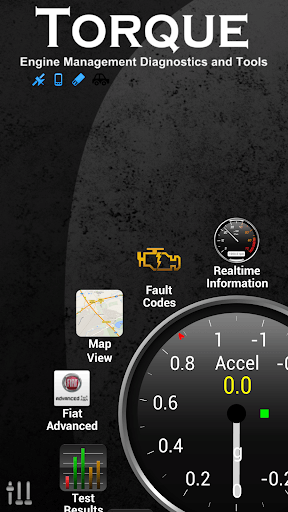 |
 |
REAL-TIME VEHICLE DIAGNOSTICS: Stay Informed and In Control
Torque Pro’s primary function is to provide users with real-time diagnostic information about their vehicles. With support for a wide range of OBD-II (On-Board Diagnostics) adapters, Torque Pro connects to your car’s computer system, allowing you to access a wealth of data. This includes reading and clearing engine fault codes, checking emission readiness, and monitoring various sensors, such as engine temperature, RPM, and throttle position. Whether you’re troubleshooting a problem or simply keeping an eye on your vehicle’s health, Torque Pro offers the information you need at your fingertips.
CUSTOMIZABLE DASHBOARDS: Tailor-Made Information Displays
One of Torque Pro’s standout features is its highly customizable dashboard. Users can create their own dashboard layouts, selecting from a vast array of gauges, charts, and widgets. Whether you’re interested in tracking your vehicle’s speed, fuel consumption, or even advanced parameters like turbo boost pressure, Torque Pro lets you build a dashboard that suits your preferences. This level of customization ensures that you’re always presented with the data that matters most to you, enhancing your driving experience and helping you make informed decisions.
EFFICIENT FUEL MANAGEMENT: Maximizing Your Miles Per Gallon
For those looking to save on fuel costs and reduce their carbon footprint, Torque Pro offers comprehensive fuel management tools. By monitoring your vehicle’s fuel consumption in real-time, the app helps you identify any inefficiencies and offers insights into how you can improve your driving habits to achieve better mileage. With the rising cost of fuel and increasing environmental concerns, Torque Pro’s fuel management capabilities make it an essential tool for eco-conscious drivers.
PERFORMANCE MONITORING: Unleash the Full Potential of Your Vehicle
Car enthusiasts and performance junkies will find Torque Pro particularly appealing. The app allows you to monitor key performance metrics such as horsepower, torque, and acceleration times. Whether you’re into tuning and modifying your vehicle or simply want to track its performance over time, Torque Pro provides the necessary data and tools. With the ability to record and analyze performance data, you can fine-tune your vehicle to perfection or simply enjoy the thrill of knowing exactly what your car is capable of.
EXTENSIVE DATA LOGGING: Keeping a Digital Vehicle Diary
Torque Pro doesn’t just provide real-time information; it also offers extensive data logging capabilities. Users can record and save data from various sensors and performance metrics over time. This feature is invaluable for diagnosing intermittent issues, tracking changes after modifications, or simply keeping a digital record of your vehicle’s history. The ability to export and share these logs makes it easier to collaborate with mechanics or share your vehicle’s performance achievements with fellow enthusiasts.
ENHANCED CUSTOMIZATION: Plugins and Add-Ons for Extra Functionality
Torque Pro’s versatility extends beyond its core features. The app supports a wide range of plugins and add-ons created by both the developer and the community. These plugins add extra functionality and data sources, allowing you to tailor Torque Pro to your specific needs. Whether you’re interested in advanced diagnostics, additional vehicle compatibility, or specific manufacturer data, there’s likely a plugin available to enhance your Torque Pro experience.
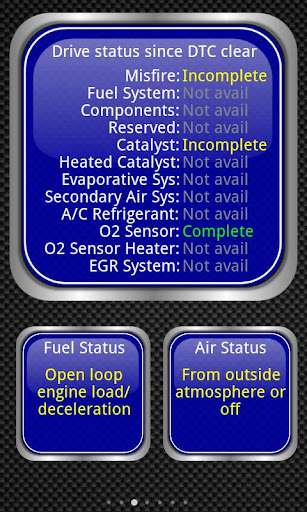 |
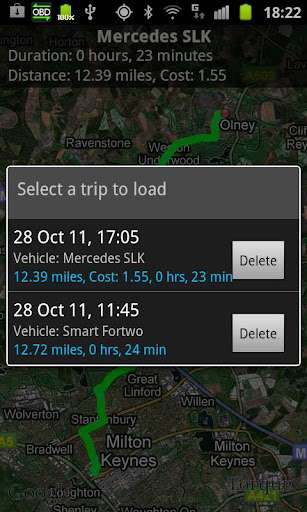 |
 |
DASHBOARD THEMES: Personalize Your Driving Experience
In addition to customizing your dashboard layout, Torque Pro offers a variety of themes to personalize your app’s appearance. Whether you prefer a sleek and modern design or a retro-inspired look, you can change the app’s theme to match your style. These visual enhancements not only make Torque Pro more visually appealing but also help you quickly identify the information you need while driving.
REMOTE VEHICLE MONITORING: Stay Connected Anywhere, Anytime
Torque Pro goes beyond your smartphone or tablet by offering remote vehicle monitoring options. With the Torque Pro Remote app, available for iOS and Android devices, you can access your vehicle’s data and diagnostics remotely. This feature is incredibly handy for keeping an eye on your car’s health even when you’re not behind the wheel. Whether you want to check in on a family member’s vehicle or monitor a fleet of cars, Torque Pro Remote offers a convenient solution.
SUPPORTED VEHICLE COMPATIBILITY: A Wide Range of Makes and Models
Torque Pro’s versatility is further highlighted by its extensive vehicle compatibility. The app works with most OBD-II compliant vehicles, covering a wide range of makes and models, from economy cars to luxury vehicles. Whether you drive a domestic or imported vehicle, Torque Pro can provide valuable insights into your vehicle’s performance and health. Its broad compatibility ensures that more drivers can benefit from the app’s features.
USER-FRIENDLY INTERFACE: Making Vehicle Diagnostics Accessible
Despite its powerful capabilities, Torque Pro maintains a user-friendly interface. The app is designed with accessibility in mind, ensuring that both automotive professionals and casual users can navigate its features with ease. The intuitive layout and straightforward menus make it easy to find the information you need without a steep learning curve.
REGULAR UPDATES AND SUPPORT: Staying Current and Reliable
To stay relevant in the ever-evolving automotive industry, Torque Pro receives regular updates and improvements. The developer is dedicated to enhancing the app’s performance, compatibility, and features to meet the changing needs of users. Additionally, the Torque Pro community offers a wealth of knowledge and support, making it easy to find solutions to common issues or discover new ways to leverage the app’s capabilities.
KEY FEATURES SUMMARY
Torque Pro offers a multitude of key features that make it a must-have app for vehicle owners and enthusiasts:
- Real-Time Vehicle Diagnostics: Torque Pro connects to your vehicle’s computer system to provide real-time insights, including engine fault code reading and clearing, emission readiness checks, and sensor monitoring.
- Customizable Dashboards: Users can create personalized dashboards with a wide range of gauges and widgets, ensuring you see the data that matters most to you.
- Efficient Fuel Management: Torque Pro helps save on fuel costs by monitoring consumption and suggesting ways to improve mileage, benefiting both your wallet and the environment.
- Performance Monitoring: Enthusiasts can track horsepower, torque, and acceleration times, perfect for tuning and enhancing their vehicles.
- Extensive Data Logging: The app allows users to record and export data, making it invaluable for diagnostics, modifications, and vehicle history tracking.
- Enhanced Customization: Torque Pro supports plugins and add-ons for extra functionality, letting you tailor the app to your specific needs.
- Dashboard Themes: Personalize your app’s appearance with various themes, enhancing both style and usability.
- Remote Vehicle Monitoring: With Torque Pro Remote, check your vehicle’s data remotely, useful for keeping tabs on family cars or a fleet of vehicles.
- Wide Vehicle Compatibility: Torque Pro works with most OBD-II compliant vehicles, spanning various makes and models.
- User-Friendly Interface: The app’s intuitive design ensures accessibility for both professionals and casual users.
- Regular Updates and Support: Torque Pro receives frequent updates, and its community offers valuable support, keeping the app current and reliable.