In an era characterized by fast-paced communication and the constant demand for efficiency, the Texpand app emerges as an indispensable tool for anyone seeking to enhance their productivity and streamline their digital interactions. Texpand is a cutting-edge text expansion application designed to save users time, effort, and keystrokes while ensuring accuracy and consistency in their written communication. This comprehensive description explores the key features and benefits of Texpand, illustrating how this app revolutionizes the way users interact with their devices and the digital world.
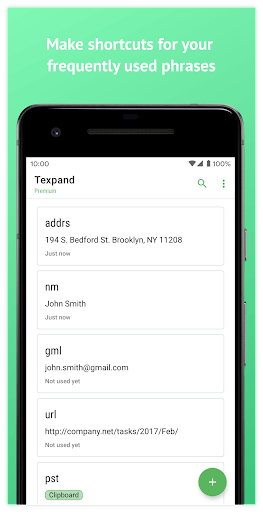 |
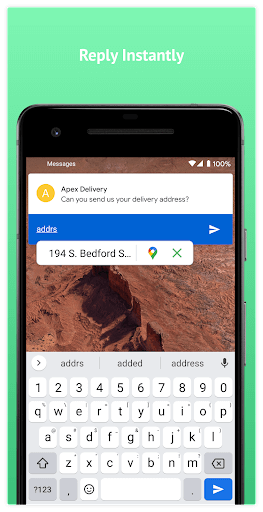 |
EFFORTLESS TEXT EXPANSION
Texpand’s primary function is to simplify text input through a highly intuitive and customizable text expansion system. With Texpand, users can create shortcuts or abbreviations for frequently used words, phrases, or entire paragraphs. When typing, simply input the predefined shortcut, and Texpand will instantly replace it with the full text expansion. This feature is a game-changer for anyone who regularly finds themselves retyping the same information, such as email addresses, phone numbers, or common responses.
SEAMLESS INTO DAILY ROUTINE
Texpand seamlessly integrates into users’ daily routines, working across a wide range of apps and platforms, including messaging apps, email clients, web browsers, and more. Whether composing an important work email, replying to a text message, or filling out web forms, Texpand ensures that users can effortlessly access their saved text expansions at any time and in any context. This universal compatibility makes Texpand an essential tool for both personal and professional communication.
CUSTOMIZABLE SHORTCUTS AND MACROS
Texpand provides users with unparalleled control over their text expansions through its robust customization options. Users can create and edit shortcuts with ease, tailoring them to their specific needs. Moreover, Texpand supports advanced functionality by allowing the creation of macros. These powerful macros enable users to automate complex tasks, making it possible to insert dynamic content, date and time stamps, or perform other custom actions with a single shortcut.
SMART AUTOCORRECTION AND SUGGESTIONS
Texpand goes beyond simple text replacement with its intelligent autocorrection and suggestion capabilities. The app learns from users’ typing patterns and offers real-time suggestions, helping to correct common typing errors and speeding up text input. Users can review and accept suggestions, ensuring that their communication remains error-free and professional.
CLOUD SYNC FOR SEAMLESS EXPERIENCE
Texpand offers a cloud sync feature that enhances the user experience by synchronizing text expansions and settings across multiple devices. This means that whether you’re working on your smartphone, tablet, or desktop computer, your text expansions and preferences are always up to date. This feature is particularly valuable for individuals who require consistency and accessibility across various devices.
DATA SECURITY AND PRIVACY
Recognizing the importance of data security and privacy, Texpand takes robust measures to protect users’ sensitive information. Text expansions and personal data are stored securely, and the app does not access or share any user data without permission. Users can trust Texpand to safeguard their privacy while enjoying the benefits of enhanced productivity.
BACKUP AND RESTORE FUNCTIONALITY
Texpand includes a backup and restore feature, ensuring that users never lose their valuable text expansions. This functionality is crucial in case of device loss or when transitioning to a new device. Users can easily back up their settings and expansions to a cloud storage service or locally, providing peace of mind and continuity in their text expansion experience.
MULTILINGUAL SUPPORT
Texpand’s multilingual support makes it a versatile tool for users across the globe. Whether you communicate in English, Spanish, French, or any other language, Texpand adapts to your preferences and ensures that text expansions work seamlessly in your chosen language. This feature is particularly beneficial for individuals who work or communicate in multiple languages.
ACCESSIBILITY FOR ALL
Texpand is designed with accessibility in mind, ensuring that it is usable by individuals with diverse needs. The app offers compatibility with screen readers and includes options for adjusting font size and contrast to accommodate users with visual impairments. Texpand’s commitment to accessibility underscores its inclusivity and usability for a wide range of users.
TRACK USAGE AND STATISTICS
Texpand provides valuable insights into users’ text expansion usage with its tracking and statistics feature. Users can analyze their typing patterns, track how much time they’ve saved, and gain a deeper understanding of their productivity gains. These statistics empower users to make informed decisions about optimizing their text expansions further.
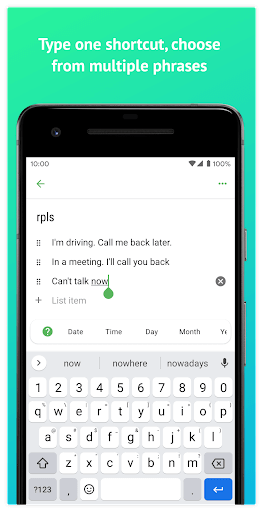 |
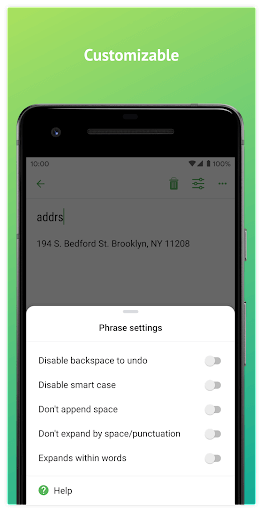 |
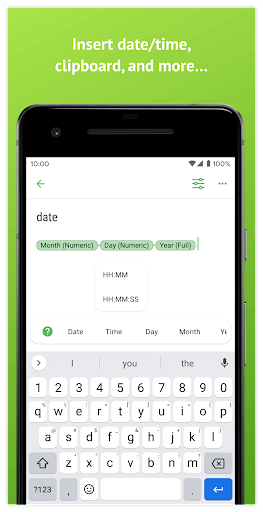 |
CUSTOM DICTIONARY FOR TECHNICAL TERMS
For professionals in specialized fields, Texpand offers a custom dictionary feature. Users can create and maintain a list of technical terms, jargon, or industry-specific abbreviations, ensuring accurate and efficient communication within their domain. This feature is invaluable for individuals in fields like medicine, law, engineering, and more.
ENHANCED PRODUCTIVITY, REDUCED REPETITION
In summary, Texpand is not just an app; it’s a productivity powerhouse that empowers users to work smarter, not harder. By simplifying text input, offering customization options, and providing intelligent suggestions, Texpand significantly reduces the repetition and drudgery associated with digital communication. Whether you’re a busy professional, a student, or someone who simply values their time, Texpand is the ultimate solution for maximizing productivity and enhancing your digital interactions. Say goodbye to tedious typing, and say hello to Texpand, your shortcut to efficiency in the digital age.
HIGHLIGHTED FEATURES
- Effortless Text Expansion: Texpand simplifies text input by allowing users to create shortcuts for frequently used words, phrases, or paragraphs.
- Seamless Integration: The app seamlessly works across various apps and platforms, ensuring easy access to text expansions in any context.
- Customizable Shortcuts and Macros: Users have complete control over their text expansions and can create powerful macros for automating tasks.
- Smart Autocorrection and Suggestions: Texpand offers real-time autocorrection and suggestions, enhancing typing accuracy.
- Cloud Sync: Text expansions and settings can be synchronized across multiple devices for a consistent user experience.
- Data Security and Privacy: Texpand prioritizes user data security and privacy, ensuring sensitive information is protected.
- Backup and Restore Functionality: Users can back up their text expansions and settings for peace of mind and easy transitions between devices.
- Multilingual Support: Texpand adapts to different languages, making it suitable for users worldwide.
- Accessibility Features: The app is designed with accessibility in mind, offering compatibility with screen readers and adjustable settings.
- Usage Statistics: Texpand provides insights into typing patterns and time saved through text expansions.
- Custom Dictionary: Professionals can maintain a custom dictionary for industry-specific terms and abbreviations.
- Enhanced Productivity: Texpand reduces repetition and enhances efficiency in digital communication.