In the fast-paced digital era, information consumption and knowledge sharing have become more accessible and convenient than ever before. However, this convenience often comes at the cost of efficient organization and effective note-taking. Enter Flexcil Notes & PDF Reader, an innovative app that is reshaping the way people interact with digital documents, empowering them to extract, annotate, and manage information effortlessly. This cutting-edge application is designed to enhance productivity, streamline learning, and make the most of your digital reading experience.
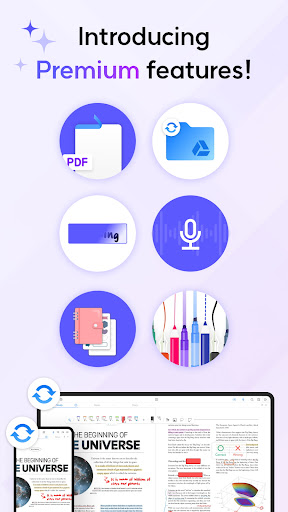 |
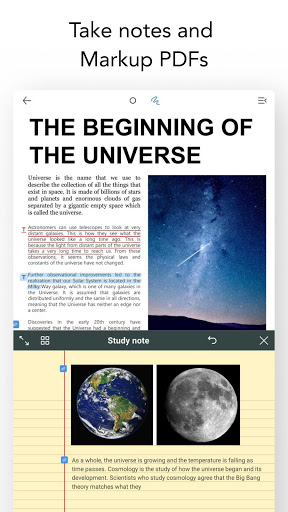 |
SEAMLESS INTEGRATION OF PDF ANNOTATION AND NOTE-TAKING
Flexcil Notes & PDF Reader offers a seamless blend of PDF annotation and note-taking, bringing together two essential functionalities under one intuitive interface. Whether you’re a student, a professional, or a lifelong learner, this app caters to your unique needs, allowing you to annotate PDFs, jot down notes, and extract key information effortlessly. It bridges the gap between traditional note-taking and the digital realm, making your workflow smoother and more efficient.
PRECISE AND INTUITIVE HANDWRITING EXPERIENCE
One of Flexcil Notes & PDF Reader’s standout features is its precise and intuitive handwriting experience. The app is equipped with state-of-the-art technology that replicates the sensation of writing on paper. Users can effortlessly write, highlight, underline, or draw directly on PDFs, just like they would with a physical pen or pencil. This level of precision ensures that your annotations and notes are clear, legible, and a true reflection of your thoughts.
EFFICIENT AND ORGANIZED PDF MANAGEMENT
Managing your PDFs has never been easier. Flexcil Notes & PDF Reader offers a robust set of tools for efficient PDF management. Users can organize their documents into folders, tag them for easy retrieval, and create a structured digital library. This functionality streamlines the process of accessing and referencing your materials, saving you valuable time during your research, study sessions, or work projects.
MULTI-FACETED ANNOTATION TOOLS
Flexcil Notes & PDF Reader boasts a comprehensive suite of annotation tools, allowing users to interact with their PDFs in a multitude of ways. From text highlighting and underlining to freehand drawing and sticky notes, the app offers versatile options for capturing your thoughts and insights. These tools enable users to emphasize important points, make clarifications, and connect ideas within their documents seamlessly.
ACTIVE PEN SUPPORT FOR GREATER PRECISION
For those who demand the utmost precision and control over their annotations, Flexcil Notes & PDF Reader supports active pens. This feature enhances the accuracy of your handwriting and drawing, making it ideal for artists, engineers, architects, and anyone else who requires detailed annotation. The app recognizes various active pen models, ensuring compatibility with a wide range of devices.
TEXT TO SPEECH FUNCTIONALITY
Flexcil Notes & PDF Reader understands the importance of accessibility and offers a Text-to-Speech (TTS) feature. With TTS, users can have the app read text aloud to them, making it easier to absorb information while multitasking or simply enjoying a more immersive reading experience. This feature is particularly valuable for individuals with visual impairments or those who prefer auditory learning.
SYNC ACROSS MULTIPLE DEVICES
Flexcil Notes & PDF Reader recognizes that today’s users are often on the move and may switch between different devices. To accommodate this, the app provides seamless synchronization across multiple devices, ensuring that your annotations, notes, and documents are always up-to-date and accessible wherever you go. This synchronization is facilitated through cloud storage, making your data both secure and conveniently accessible.
STUDY MODE FOR OPTIMAL LEARNING
For students and lifelong learners, Flexcil Notes & PDF Reader offers a dedicated Study Mode that maximizes your ability to retain and comprehend information. This mode allows users to extract key text and create flashcards directly from their annotations and highlights. With flashcards, quizzes, and other study aids, you can reinforce your learning and achieve better results in your academic endeavors.
CUSTOMIZABLE AND USER-FRIENDLY INTERFACE
Flexcil Notes & PDF Reader takes pride in its user-friendly interface, which can be tailored to suit your preferences. Users can adjust the pen size, color, and opacity to create annotations that stand out or blend in seamlessly with the document. Additionally, the app offers a dark mode for comfortable reading during nighttime sessions.
MULTI-LANGUAGE SUPPORT
In a globalized world, Flexcil Notes & PDF Reader caters to a diverse audience by offering multi-language support. Users can work with documents in their preferred language, ensuring that language barriers are no longer an obstacle to effective note-taking and research.
COLLABORATION MADE EASY
Collaboration is a cornerstone of modern work and education, and Flexcil Notes & PDF Reader understands the importance of working together seamlessly. The app allows users to share annotated PDFs with colleagues, classmates, or collaborators effortlessly. This collaborative environment enhances teamwork and ensures that everyone is on the same page, quite literally.
ROBUST SEARCH FUNCTIONALITY
Finding specific information within large PDF documents can be a daunting task, but Flexcil Notes & PDF Reader simplifies the process with its robust search functionality. Users can quickly locate keywords or phrases within their documents, saving time and frustration when searching for crucial information.
OFFLINE ACCESS
Flexcil Notes & PDF Reader recognizes that internet connectivity can be unreliable at times. To address this, the app provides offline access to your documents and annotations, ensuring that you can continue your work or study sessions even when you’re offline.
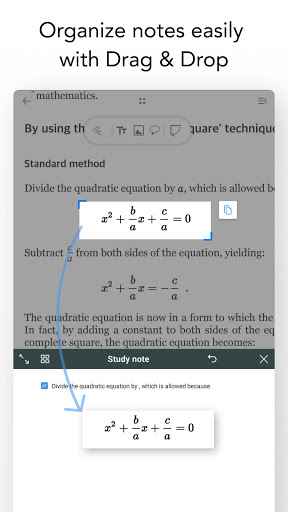 |
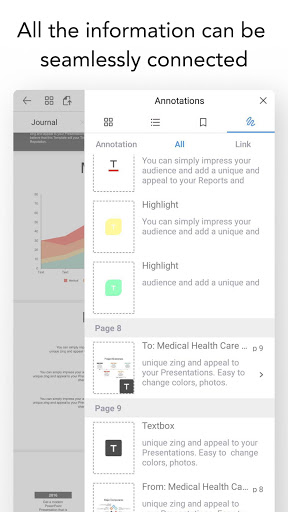 |
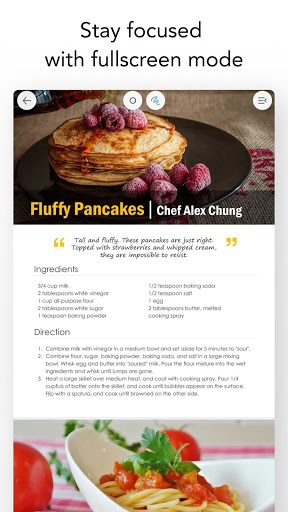 |
CUSTOMER SUPPORT AND CONTINUAL IMPROVEMENT
Flexcil Notes & PDF Reader is committed to providing exceptional customer support and continually improving the user experience. The development team actively listens to user feedback and regularly releases updates and enhancements to ensure that the app meets the evolving needs of its users.
In conclusion, Flexcil Notes & PDF Reader is a game-changing app that redefines digital note-taking and PDF annotation. Its intuitive interface, precise handwriting experience, robust annotation tools, and seamless PDF management make it a versatile and indispensable tool for students, professionals, and anyone who deals with digital documents. With its focus on user convenience, accessibility, and collaboration, Flexcil Notes & PDF Reader is paving the way for a more productive and efficient digital future. Whether you’re studying, working, or simply seeking a better way to interact with PDFs, Flexcil Notes & PDF Reader is the app that can transform your digital experience.
HIGHLIGHTED FEATURES
- Seamless Integration: Flexcil Notes & PDF Reader seamlessly integrates PDF annotation and note-taking for a unified digital experience.
- Precise Handwriting: Enjoy a natural, paper-like handwriting experience with precise digital pen input.
- Efficient PDF Management: Organize, tag, and create a structured digital library for effortless PDF document management.
- Multi-Faceted Annotation Tools: A comprehensive suite of annotation tools, including highlighting, underlining, freehand drawing, and sticky notes.
- Active Pen Support: Enhance precision with support for active pens, ideal for detailed annotations.
- Text to Speech: Improve accessibility with the Text-to-Speech (TTS) feature for auditory learning and accessibility.
- Sync Across Devices: Synchronize your annotations, notes, and documents across multiple devices through secure cloud storage.
- Study Mode: Maximize learning with Study Mode, allowing you to extract key text and create flashcards from annotations.
- Customizable Interface: Tailor the app’s interface to your preferences, adjusting pen size, color, and opacity.
- Multi-Language Support: Work in your preferred language with multi-language support.
- Collaboration: Easily share annotated PDFs with colleagues, classmates, or collaborators for efficient teamwork.
- Robust Search: Quickly locate specific information within large PDF documents with robust search functionality.
- Offline Access: Continue working or studying even without internet connectivity, thanks to offline access.
- Customer Support: Benefit from exceptional customer support and regular updates for an improved user experience.