In an increasingly interconnected world, a robust and reliable Wi-Fi connection is an absolute necessity. Whether it’s for streaming your favorite content, working from home, or simply staying connected with friends and family, the quality of your Wi-Fi can make or break your online experience. That’s where WiFi Analyzer comes into play. This innovative app is your trusted companion for optimizing and enhancing your Wi-Fi network, ensuring you get the most out of your internet connection.
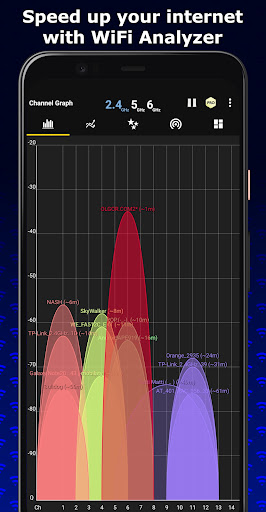 |
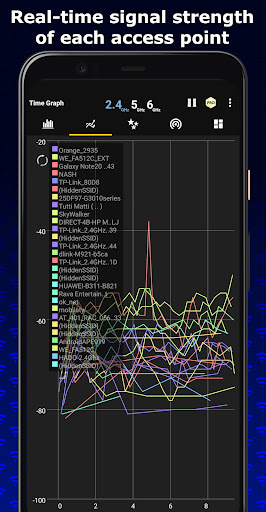 |
UNVEILING THE POWER OF WI-FI ANALYZER
Wi-Fi Analyzer is a cutting-edge mobile application designed to empower users with in-depth insights into their Wi-Fi networks. With a user-friendly interface and a wealth of features, this app offers a comprehensive solution for anyone seeking to boost their Wi-Fi performance. From detecting signal strength to identifying interference sources, WiFi Analyzer equips users with the tools they need to optimize their home or office networks.
REAL-TIME SIGNAL STRENGTH ASSESSMENT
One of WiFi Analyzer’s standout features is its real-time signal strength assessment. Users can instantly gauge the strength of their Wi-Fi signal in various locations throughout their home or workspace. This invaluable information allows them to identify weak spots and take corrective measures, such as repositioning their router or investing in signal boosters, to ensure consistent connectivity no matter where they are.
CHANNEL ANALYSIS FOR OPTIMAL PERFORMANCE
Another key aspect of Wi-Fi Analyzer is its ability to analyze and recommend the best Wi-Fi channels. In a crowded Wi-Fi environment, multiple networks can interfere with each other, leading to slow and unreliable connections. WiFi Analyzer scans the nearby Wi-Fi networks, helping users identify the least congested channels. By switching to a less crowded channel, users can significantly improve their network’s performance and stability.
IDENTIFYING INTERFERENCE SOURCES
Interference from various electronic devices can negatively impact Wi-Fi performance. WiFi Analyzer goes beyond signal strength analysis and provides insights into potential interference sources. It identifies devices like microwave ovens or cordless phones that might be disrupting your Wi-Fi signal and offers suggestions on how to minimize their impact.
REAL-TIME NETWORK SPEED TESTING
To ensure that users are getting the internet speeds they are paying for, Wi-Fi Analyzer includes a real-time network speed testing feature. Users can run speed tests from their mobile devices and receive instant feedback on their download and upload speeds. This information is crucial for holding internet service providers accountable and making informed decisions about their internet plans.
HEATMAPS FOR VIRTUAL NETWORK PLANNING
Planning to expand your Wi-Fi network or optimize its coverage? WiFi Analyzer offers a unique feature – heatmaps. Users can create virtual heatmaps of their home or office space to visualize Wi-Fi signal strength throughout the area. This tool aids in strategically placing routers or access points for maximum coverage and improved connectivity.
CUSTOMIZED TIPS AND RECOMMENDATIONS
Not everyone is a Wi-Fi expert, and that’s where WiFi Analyzer truly shines. The app provides customized tips and recommendations based on the analyzed data. Whether it’s suggesting a better router placement, advising on channel adjustments, or recommending hardware upgrades, WiFi Analyzer offers practical solutions tailored to each user’s specific network needs.
SECURITY INSIGHTS FOR A SAFER NETWORK
In an age of digital vulnerabilities, network security is paramount. WiFi Analyzer also includes security insights to help users protect their networks from unauthorized access. It highlights potential security risks and advises on best practices for securing Wi-Fi networks, such as setting strong passwords and enabling encryption.
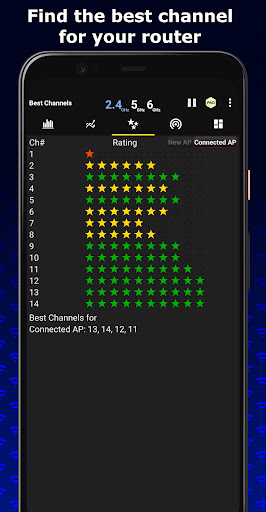 |
 |
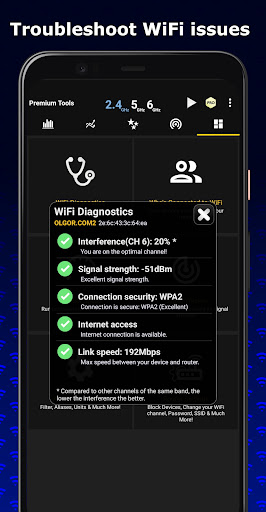 |
USER-FRIENDLY INTERFACE AND INTUITIVE DESIGN
WiFi Analyzer’s user-friendly interface makes it accessible to users of all technical backgrounds. Its intuitive design allows users to navigate through the app effortlessly and understand the data presented, even if they have limited knowledge of networking concepts. The app’s simplicity ensures that anyone can benefit from its powerful features.
ONGOING UPDATES AND SUPPORT
The team behind WiFi Analyzer is committed to improving the app continually. Regular updates are released to ensure compatibility with the latest devices and operating systems while also adding new features and enhancements. Users can expect ongoing support and improvements to keep their Wi-Fi networks optimized.
THE FUTURE OF WI-FI OPTIMIZATION
In a world where reliable internet connectivity is vital, WiFi Analyzer is a game-changer. It empowers users to take control of their Wi-Fi networks, offering insights and recommendations that lead to faster, more stable connections. Whether you’re a tech enthusiast, a remote worker, or simply someone who values a seamless online experience, WiFi Analyzer is the key to maximizing Wi-Fi performance. Say goodbye to frustrating drops in connectivity and slow loading times – with WiFi Analyzer, you can unlock the full potential of your Wi-Fi network and stay connected like never before. Don’t settle for less; optimize your Wi-Fi with WiFi Analyzer today!
HIGHLIGHTED FEATURES
- Real-time Signal Strength Assessment: Get instant insights into your Wi-Fi signal strength in different locations, enabling you to identify weak spots and optimize router placement.
- Channel Analysis for Optimal Performance: Discover the least congested Wi-Fi channels to minimize interference and enhance your network’s stability and speed.
- Identify Interference Sources: Detect and pinpoint potential interference sources like microwaves and cordless phones, allowing you to mitigate disruptions to your Wi-Fi signal.
- Real-time Network Speed Testing: Conduct on-the-fly speed tests to ensure you’re getting the internet speeds you’re paying for, helping you hold your ISP accountable.
- Heatmaps for Virtual Network Planning: Create virtual heatmaps of your space to visualize Wi-Fi signal strength, assisting in strategic router placement for improved coverage.
- Customized Tips and Recommendations: Receive personalized advice on router placement, channel adjustments, and hardware upgrades based on your network’s unique needs.
- Security Insights for a Safer Network: Identify potential security risks and implement best practices to secure your Wi-Fi network against unauthorized access.
- User-friendly Interface and Intuitive Design: Navigate the app effortlessly with its easy-to-use interface, making it accessible to users of all technical backgrounds.
- Ongoing Updates and Support: Expect regular updates to keep the app compatible with the latest devices and operating systems while adding new features and enhancements.