In a world where visual content has become a significant part of our daily lives, a powerful and user-friendly photo editing tool is indispensable. Enter Photo Editor, an innovative application designed to empower users with the ability to transform their ordinary photos into stunning works of art. Whether you’re a professional photographer, a social media enthusiast, or simply someone who wants to enhance their personal images, Photo Editor offers a comprehensive suite of features that cater to your every editing need.
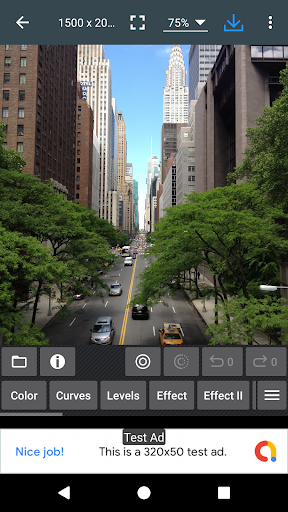 |
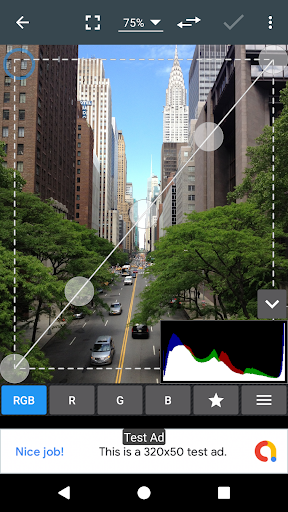 |
POWERFUL TOOLS AT YOUR FINGERTIPS
Photo Editor provides a plethora of powerful tools, enabling users to effortlessly enhance and modify their photos. From basic adjustments to advanced creative editing, this app has it all. Users can expect to find essential features such as cropping, rotating, and resizing images. These fundamental tools ensure that your photos are primed for sharing across various platforms, with the perfect framing and orientation.
FILTERS FOR EVERY MOOD
The app also boasts a vast collection of filters that can instantly transform the mood and atmosphere of your photos. With a simple tap, you can apply vintage filters for a nostalgic touch, or go for vibrant and bold filters that make your images pop. Whether you’re looking to create a serene, dreamy atmosphere or add a splash of excitement to your photos, Photo Editor’s wide selection of filters has you covered.
PRECISE AND INTUITIVE ADJUSTMENTS
Users can fine-tune their images with precision using the app’s professional-grade editing tools. Adjust brightness, contrast, saturation, and color balance to achieve the perfect look. The intuitive sliders and controls make it easy for users of all skill levels to modify their photos to their liking. Whether you want to correct exposure issues or accentuate specific colors, Photo Editor provides the means to do so with ease.
ADVANCED RETOUCHING TOOLS
Photo Editor goes beyond basic editing with its advanced retouching tools. These features allow users to erase imperfections, smoothen skin, and whiten teeth to create polished, magazine-quality portraits. Say goodbye to blemishes and hello to flawless, picture-perfect faces in your photos.
TEXT AND OVERLAYS FOR PERSONALIZATION
Want to add a personal touch to your images? Photo Editor lets you do just that with its versatile text and overlay options. Insert text in various fonts and styles, allowing for captions, quotes, or watermarking your work. Overlays, such as stickers and shapes, can be used for creative embellishments, making your photos uniquely yours.
COLLAGE MAKER FOR CREATIVE COMPOSITIONS
Unleash your creativity by crafting stunning photo collages. The app’s collage maker feature offers an array of templates and layouts, enabling users to combine multiple images into one harmonious composition. Whether you’re creating a visual story or sharing a collection of memories, Photo Editor’s collage maker is your go-to tool for artistic expression.
 |
 |
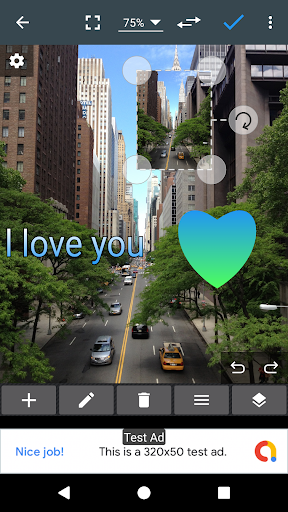 |
DRAW AND PAINT WITH FREEDOM
For the artistic souls, Photo Editor offers a versatile drawing and painting feature. With various brush types, colors, and opacity settings, you can add your personal touch by sketching, doodling, or painting directly onto your photos. This opens up a world of creative possibilities for adding custom designs and decorations.
EFFECTS AND BORDERS FOR THE FINISHING TOUCH
To give your photos that extra pizzazz, Photo Editor provides an array of special effects and borders. Experiment with vignettes, blurs, and lighting effects to create unique atmospheres in your pictures. Additionally, borders and frames can be added to emphasize your photo’s central subject or give it a polished, finished look.
USER-FRIENDLY INTERFACE
Navigating the world of photo editing has never been easier. Photo Editor’s user-friendly interface is designed with the end-user in mind. The clean and intuitive layout ensures that even newcomers to photo editing can swiftly master the app’s functionalities. Menus and icons are neatly organized, making it simple to find the editing tools you need.
INSTANT SHARING
Once you’ve perfected your photos, sharing them with friends, family, or the world is a breeze. Photo Editor offers seamless integration with social media platforms, so you can instantly upload your edited images to Facebook, Instagram, Twitter, and more. The app also supports direct sharing via email or messaging apps, ensuring that your creations reach your intended audience effortlessly.
SAVE AND REVISIT YOUR WORK
In addition to instant sharing, Photo Editor allows users to save their edited images in the highest quality. This ensures that your work can be revisited, modified, or printed at a later time. Whether you’re looking to create a digital portfolio of your best work or simply keep a personal collection of memories, this app ensures your photos are always at your fingertips.
PRO SUBSCRIPTION FOR ENHANCED FEATURES
While Photo Editor offers a vast array of tools for free, a Pro subscription takes your editing experience to the next level. With a Pro subscription, users gain access to additional premium features, including an even larger library of filters, exclusive editing tools, and frequent content updates. This subscription is ideal for those who are serious about their photo editing and desire access to the most advanced features available.
COMMUNITY AND TUTORIALS
Join a thriving community of photography and editing enthusiasts within Photo Editor. Share your creations, seek advice, and discover inspiration from fellow users around the world. Additionally, the app offers a treasure trove of tutorials and tips to help users enhance their editing skills and make the most of the app’s capabilities.
CONCLUSION
In the world of digital photography, Photo Editor stands as a beacon of creativity and innovation. With its wide range of powerful editing tools, filters, and effects, this app empowers users to transform their photos into captivating works of art. Whether you’re an amateur photographer or a professional in the field, Photo Editor provides the means to take your images to new heights. The app’s user-friendly interface, extensive feature set, and Pro subscription options make it a top choice for anyone seeking to elevate their photo editing experience. With Photo Editor, your creative potential knows no bounds, and every photo becomes an opportunity to shine. Download the app today and embark on a journey of visual storytelling and artistic expression.
HIGHLIGHTED FEATURES
- Powerful Editing Tools: Crop, resize, rotate, adjust brightness, contrast, and color balance with precision.
- Vast Filter Selection: Choose from a wide array of filters to instantly change the mood and style of your photos.
- Advanced Retouching: Easily remove blemishes, smoothen skin, and whiten teeth for flawless portraits.
- Text and Overlays: Personalize your photos with customizable text and overlay options.
- Collage Maker: Create stunning photo collages with various templates and layouts.
- Drawing and Painting: Add your artistic touch by drawing and painting directly on your images.
- Special Effects and Borders: Experiment with vignettes, blurs, and lighting effects, and add stylish borders.
- User-Friendly Interface: Intuitive layout and organized menus for easy navigation.
- Instant Sharing: Seamlessly share your edited photos on social media or via email and messaging apps.
- Save and Revisit: Store your edited photos in high quality for future reference or printing.
- Pro Subscription: Unlock premium features, including an extended filter library and exclusive tools.
- Community and Tutorials: Connect with a global community of photo enthusiasts and access tutorials for skill enhancement.