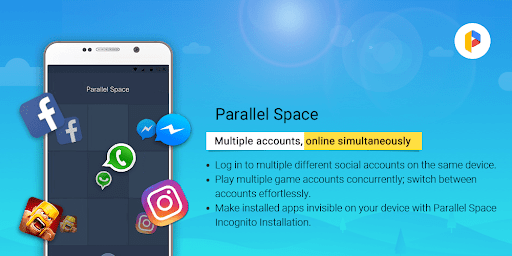MULTIPLE ACCOUNTS MADE EASY
Parallel Space revolutionizes the way users manage their digital lives by providing a seamless solution for running multiple accounts on a single device. With this innovative app, users can effortlessly switch between different accounts for various social media platforms, gaming apps, and messaging services. The app’s intuitive design ensures a hassle-free experience, allowing users to maintain distinct profiles without the need for multiple devices.
ISOLATED SPACES FOR PRIVACY
Parallel Space prioritizes user privacy with its isolated spaces feature. Each account runs in a dedicated virtual space, ensuring that data from one account remains completely separate from others. This robust privacy measure not only enhances security but also guarantees a personalized experience for each user, making Parallel Space a trusted choice for those who value confidentiality and data integrity.
SUPPORT FOR VERSATILE APPS
Offering compatibility with a vast array of applications, Parallel Space caters to diverse user needs. Whether it’s social networking apps, messaging platforms, or gaming applications, this app provides a versatile environment that supports the majority of Android applications. Users can conveniently run multiple instances of their favorite apps, providing unparalleled flexibility for managing both personal and professional accounts simultaneously.
EFFICIENT RESOURCE MANAGEMENT
Parallel Space stands out with its efficient resource management capabilities. The app is designed to optimize device performance, ensuring that running multiple accounts doesn’t lead to a sluggish experience. With its advanced technology, Parallel Space minimizes resource consumption, allowing users to enjoy a seamless and responsive multitasking experience without compromising the overall performance of their device.
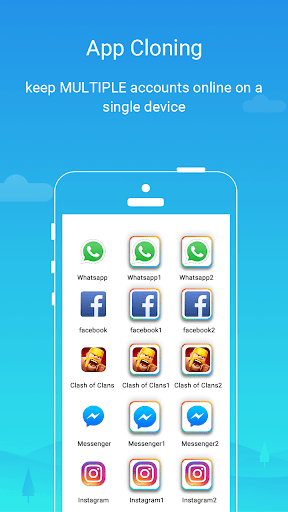 |
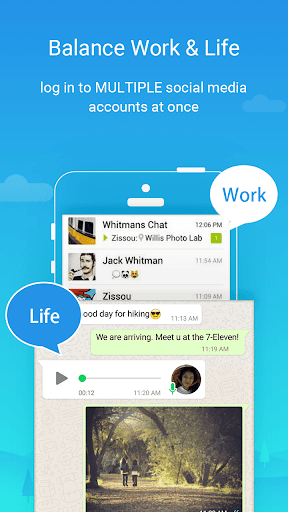 |
CUSTOMIZED THEMES FOR DISTINCT SPACES
To enhance the user experience, Parallel Space introduces customized themes for distinct spaces. Users can personalize each virtual space with unique themes, wallpapers, and layouts. This feature not only adds a touch of personalization but also provides a visual cue to easily differentiate between various accounts. With Parallel Space, users can tailor each space according to its purpose, creating an engaging and organized digital environment.
NOTIFICATION MANAGEMENT SIMPLIFIED
Parallel Space streamlines notification management across multiple accounts. Users can customize notification settings for each virtual space, ensuring that they stay informed without feeling overwhelmed. This feature enables users to prioritize notifications based on the account’s significance, allowing for efficient multitasking without missing important updates from any of their accounts.
INSTANT SWITCHING BETWEEN ACCOUNTS
The app excels in providing a swift and seamless experience when switching between different accounts. Users can effortlessly toggle between virtual spaces with just a few taps, eliminating the need to log in and out repeatedly. This instant switching capability saves time and enhances user convenience, making Parallel Space the go-to solution for those who juggle multiple roles across various digital platforms.
ADVANCED INCOGNITO MODE
Parallel Space takes privacy to the next level with its advanced incognito mode. This feature allows users to operate accounts in stealth mode, ensuring that their online activities remain confidential. Whether it’s private browsing on social media or discreetly managing a secondary professional account, Parallel Space’s incognito mode offers a secure and discreet virtual environment for users who prioritize anonymity.
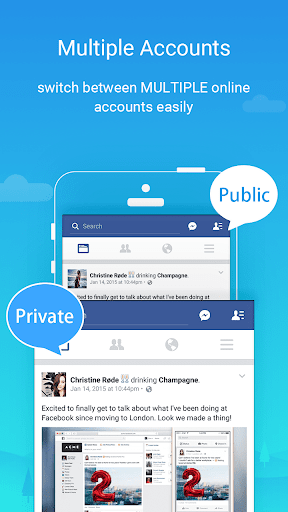 |
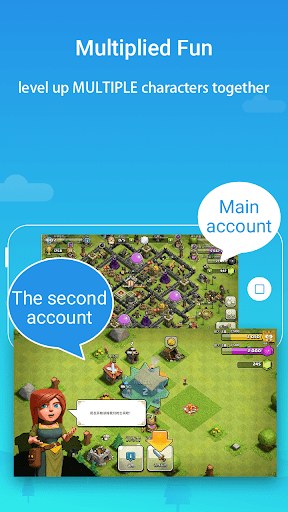 |
SUPPORT FOR LATEST ANDROID VERSIONS
Parallel Space keeps pace with the evolving Android ecosystem by providing continuous updates and support for the latest Android versions. This commitment ensures that users can enjoy the app’s innovative features without compatibility issues on their updated devices. Parallel Space’s dedication to staying current with Android advancements underscores its reliability and commitment to delivering a seamless user experience.
INTUITIVE USER INTERFACE
With a user-friendly interface, Parallel Space caters to users of all levels of technological expertise. The app’s intuitive design simplifies the process of setting up and managing multiple accounts, making it accessible to both tech-savvy users and those new to virtualization. Parallel Space’s commitment to user-centric design fosters an inclusive environment where everyone can benefit from its powerful features.
CROSS-PLATFORM SUPPORT
Parallel Space extends its functionality beyond Android devices by offering cross-platform support. Users can seamlessly manage and access their multiple accounts across various devices, ensuring a consistent experience regardless of the platform. This cross-platform compatibility enhances flexibility, allowing users to switch between devices while seamlessly maintaining their virtual spaces and multiple accounts.
In conclusion, Parallel Space emerges as a game-changing app that redefines how users navigate their digital existence. Its ability to effortlessly manage multiple accounts, prioritize privacy, support a wide range of applications, and optimize resource usage sets it apart as a versatile and indispensable tool. With Parallel Space, users can enjoy the benefits of a unified yet distinct digital experience, making multitasking and account management a seamless and enjoyable endeavor.