Motion Ninja Video Editor is a remarkable mobile application designed to empower users with professional-grade video editing tools and features right at their fingertips. This all-in-one video editing solution transcends conventional mobile video editing apps, offering a comprehensive suite of features that cater to both beginners and advanced video editors. Whether you’re a content creator, social media enthusiast, or aspiring filmmaker, Motion Ninja Video Editor opens up a world of possibilities to enhance your video creations. In this description, we will explore the app’s standout features, its user-friendly interface, and the creative potential it offers.
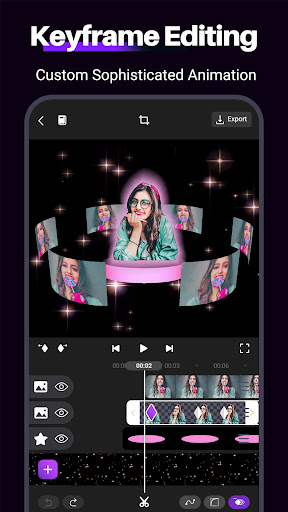 |
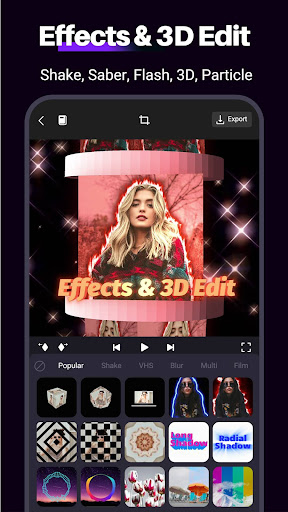 |
INTUITIVE USER INTERFACE
Motion Ninja Video Editor welcomes users with an intuitive and user-friendly interface, making video editing accessible to all. The app’s design is streamlined and well-organized, allowing users to navigate seamlessly through its various features. Upon opening the app, users are presented with an easy-to-understand dashboard that offers quick access to key functions.
PROFESSIONAL-QUALITY EDITING
One of Motion Ninja Video Editor’s standout features is its ability to provide professional-quality video editing on a mobile platform. The app boasts a comprehensive range of editing tools, including multi-layer support, advanced keyframe animations, blending modes, and more. Users can easily manipulate and enhance their videos, adding complex effects and transitions with ease.
KEYFRAME ANIMATIONS FOR CREATIVITY
Motion Ninja Video Editor allows users to unlock their creative potential with advanced keyframe animations. This feature enables precise control over the motion and timing of video elements. Users can animate texts, stickers, and video clips with the utmost precision, giving their videos a professional touch.
MULTI-LAYER SUPPORT FOR VERSATILITY
The app’s multi-layer support is a game-changer for video editing. It empowers users to overlay multiple video clips, images, and stickers on top of each other, allowing for complex and creative visual storytelling. Whether you want to create picture-in-picture effects, dynamic text overlays, or elaborate video compositions, Motion Ninja Video Editor has you covered.
IMPECCABLE AUDIO TOOLS
In addition to its video editing capabilities, Motion Ninja Video Editor offers impeccable audio tools that allow users to create an immersive audiovisual experience. Users can easily add and edit audio tracks, apply various sound effects, and adjust audio timing, ensuring their videos have outstanding sound quality.
ENRICHED EFFECTS AND FILTERS
With a vast library of video effects, transitions, and filters, Motion Ninja Video Editor makes it effortless to enhance the visual appeal of your videos. Users can experiment with creative effects such as glitch, light, and distortion to achieve a unique and engaging look for their content.
TEXT AND STICKER CUSTOMIZATION
Motion Ninja Video Editor places a strong emphasis on text and sticker customization. Users can add dynamic text and stickers to their videos and have full control over their appearance, including fonts, colors, animations, and more. This feature is ideal for creating engaging titles, captions, and interactive elements in your videos.
MUSIC AND SOUNDTRACKS
The app provides users with a diverse library of music and soundtracks, making it easy to find the perfect audio accompaniment for their videos. From upbeat tunes for energetic content to soothing melodies for emotional storytelling, Motion Ninja Video Editor’s music library has it all.
SEAMLESS EXPORT AND SHARING
Once you’ve crafted your masterpiece, Motion Ninja Video Editor offers seamless export options. Users can save their videos in various resolutions, including HD and 4K, ensuring their content is ready for any platform. Sharing your creations is a breeze, with direct options to post your videos on popular social media platforms like Instagram, TikTok, YouTube, and more.
SUPPORT AND UPDATES
The Motion Ninja Video Editor team is dedicated to providing ongoing support and updates. Regular updates bring new features, effects, and improvements to the app, ensuring users always have access to the latest in video editing technology.
INNOVATION MEETS USER-FRIENDLINESS
Motion Ninja Video Editor stands out as an innovative yet user-friendly video editing app. It bridges the gap between professional-grade editing tools and ease of use. Whether you’re a seasoned video editor or a beginner taking your first steps in the world of video creation, Motion Ninja Video Editor provides a versatile platform for you to explore and express your creativity.
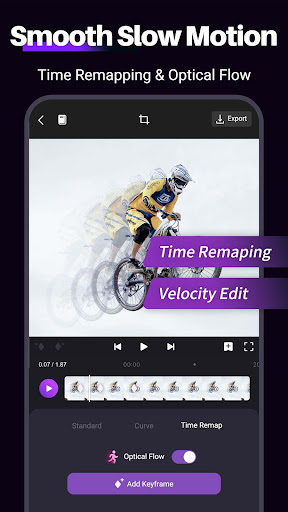 |
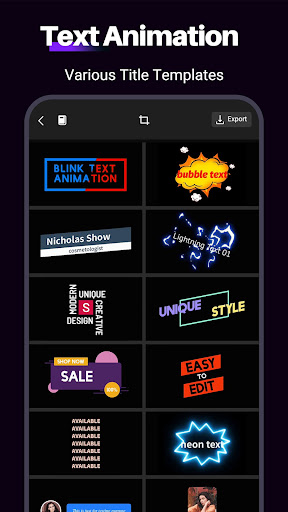 |
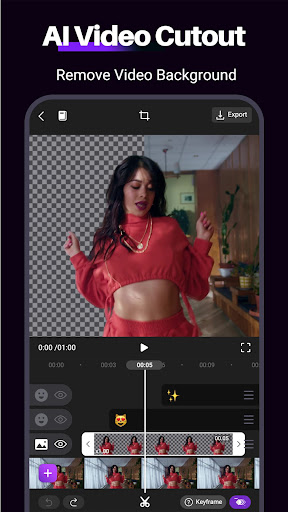 |
A TOOL FOR CONTENT CREATORS
Motion Ninja Video Editor is an indispensable tool for content creators across various platforms. YouTubers, Instagram influencers, and TikTok creators can elevate their content with stunning visuals, captivating animations, and high-quality audio. The app enables them to stay ahead of the curve and create content that stands out in a crowded digital landscape.
BRINGING STORIES TO LIFE
For those who use video to tell stories, whether personal or professional, Motion Ninja Video Editor is the perfect companion. It offers the tools needed to bring your narratives to life, complete with cinematic effects and impeccable audio. Whether it’s a travel vlog, a family video, or a corporate presentation, Motion Ninja Video Editor is your storytelling partner.
UNLEASH YOUR CREATIVITY
Motion Ninja Video Editor is a canvas for creative expression. The app’s extensive features empower users to turn their ideas into reality with unparalleled precision. Whether you’re an artist, a filmmaker, or someone with a vivid imagination, Motion Ninja Video Editor allows you to unleash your creativity and craft videos that resonate with your vision.
CONCLUSION
In conclusion, Motion Ninja Video Editor is a groundbreaking mobile application that redefines the possibilities of video editing on the go. With its intuitive user interface, professional-quality editing tools, and a wealth of creative features, it is the ideal choice for content creators, storytellers, and anyone looking to take their video content to the next level. This app transcends the limitations of conventional mobile video editing and puts the power of professional-grade editing in the palm of your hand. Explore the world of video editing with Motion Ninja Video Editor and discover how it can transform your video creations into captivating works of art.
KEY FEATURES SUMMARY
Motion Ninja Video Editor boasts a comprehensive array of key features that set it apart in the world of mobile video editing:
- Intuitive User Interface: Motion Ninja Video Editor welcomes users with a user-friendly and intuitive interface, making video editing accessible to all.
- Professional-Quality Editing: The app provides professional-grade editing tools, including multi-layer support, advanced keyframe animations, blending modes, and more.
- Keyframe Animations: Users can achieve precise control over motion and timing of video elements through advanced keyframe animations.
- Multi-Layer Support: The app allows users to overlay multiple video clips, images, and stickers, enabling creative visual storytelling.
- Impeccable Audio Tools: Users can edit audio tracks, add sound effects, and adjust audio timing for immersive audiovisual experiences.
- Rich Effects and Filters: A vast library of video effects, transitions, and filters allows for creative enhancement of video content.
- Text and Sticker Customization: Users have full control over text and sticker appearance, including fonts, colors, and animations.
- Music and Soundtracks: A diverse library of music and soundtracks offers the perfect audio accompaniment for videos.
- Seamless Export and Sharing: The app provides easy export options in various resolutions and direct sharing to popular social media platforms.
- Support and Updates: The Motion Ninja Video Editor team is committed to providing ongoing support and regular updates, keeping users up to date with the latest in video editing technology.
These features collectively make Motion Ninja Video Editor a powerful and user-friendly tool for content creators, storytellers, and creative individuals looking to express themselves through video.