In the digital age, the way we consume literature and documents has evolved dramatically. With the advent of smartphones and tablets, electronic reading has become an integral part of our daily lives. Librera PRO, the advanced e-reader application, is here to revolutionize your reading experience. Packed with an array of features and customization options, Librera PRO empowers readers to enjoy their favorite books, documents, and PDFs like never before.
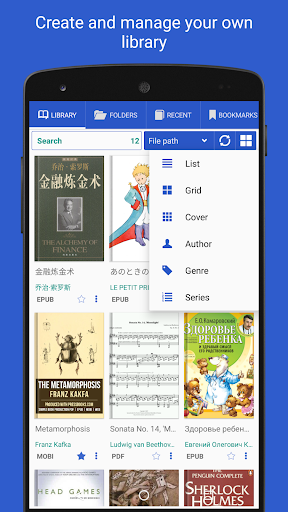 |
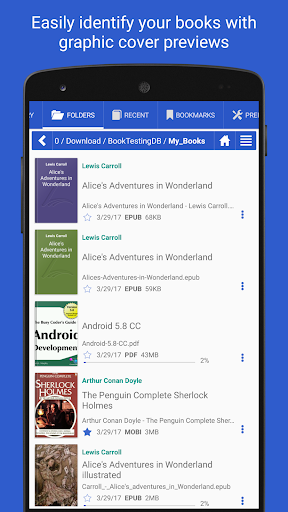 |
A MULTIFUNCTIONAL READER
Librera PRO is not just an e-book reader; it’s a versatile tool for all your reading needs. Whether you’re a bookworm, a student, a professional, or simply someone who enjoys reading, this app offers an impressive range of functions.
EFFORTLESS PDF MANAGEMENT
Managing PDFs can be a hassle, but not with Librera PRO. This app allows you to organize your PDFs seamlessly. You can create custom collections, tag your documents, and sort them by various criteria. Finding the right document is as simple as a few taps, making your work or study tasks more efficient than ever.
SUPPORT FOR VARIOUS FORMATS
Librera PRO supports a wide range of file formats, ensuring that you can read your content without any compatibility issues. From popular e-book formats like ePub and mobi to office documents such as Word, Excel, and PowerPoint, this app has got you covered. Librera PRO also excels at handling comic book formats like CBR and CBZ, allowing you to dive into the world of graphic novels with ease.
CLOUD STORAGE INTEGRATION
With Librera PRO, your entire library can be seamlessly integrated with cloud storage services like Google Drive, Dropbox, and OneDrive. This feature ensures that your books and documents are accessible from any device, anywhere, at any time. Whether you’re switching between devices or need to access your content on the go, Librera PRO has your back.
HIGHLY CUSTOMIZABLE READING EXPERIENCE
Tailoring your reading experience to your preferences is a breeze with Librera PRO. The app offers a wealth of customization options, allowing you to adjust fonts, colors, margins, and more. You can even choose from a variety of reading themes to create the perfect ambiance for your literary journey.
ADVANCED E-BOOK MANAGEMENT
Librera PRO goes beyond mere reading. It allows you to manage your e-book library effortlessly. You can create virtual bookshelves, categorize your books by genre, author, or series, and even rate them. This level of organization ensures that you can easily locate and enjoy your favorite reads.
ANNOTATE AND HIGHLIGHT
Readers who like to engage with their content will appreciate the annotation and highlighting features of Librera PRO. Whether you’re a student marking up textbooks or a book club member discussing your latest read, you can underline, highlight, and add notes to your e-books and PDFs. Your annotations are conveniently stored and can be exported, making them a valuable tool for reference and collaboration.
TEXT-TO-SPEECH AND AUDIOBOOKS
Librera PRO is not limited to visual reading. It offers a built-in text-to-speech feature that allows you to listen to your books and documents on the go. Additionally, if you’re an audiobook enthusiast, you can seamlessly integrate your audiobook collection into the app, creating a one-stop solution for all your reading and listening needs.
NIGHT MODE AND EYE CARE
Reading in low-light conditions can strain your eyes. Librera PRO includes a night mode that reduces eye fatigue by adjusting screen brightness and background color. It also features a blue light filter to minimize the impact of screen glare on your sleep patterns. Your reading sessions can now be both enjoyable and comfortable, day or night.
SMART SEARCH AND QUICK ACCESS
Locating specific content within your library is a breeze with Librera PRO’s smart search feature. You can search by title, author, keyword, or even content within the document itself. The app also provides quick access to recently read documents, ensuring that you can pick up where you left off without any hassle.
IMPORT BOOKMARKS AND HIGHLIGHTS
If you’re transitioning from another e-reader app, Librera PRO simplifies the process by allowing you to import your existing bookmarks and highlights. Your reading history and annotations are preserved, ensuring a seamless transition to this feature-rich application.
OFFLINE ACCESS
One of the key advantages of Librera PRO is its ability to provide offline access to your e-books and documents. Once you’ve downloaded your content, you can read it without an internet connection, making it an ideal companion for travel or areas with limited connectivity.
INNOVATIVE PAGE NAVIGATION
Navigating through your e-books and PDFs is a joy with Librera PRO. The app offers intuitive page-turning options, including tap, swipe, and volume buttons. You can also choose from a variety of scrolling modes, such as continuous, page by page, or manual scrolling, ensuring that you can read your content exactly the way you prefer.
DISTRACTION-FREE READING
Librera PRO understands that reading is a personal and immersive experience. To help you stay focused, it offers a distraction-free mode that removes all on-screen elements except for your content. Whether you’re diving into a novel or studying for an exam, this mode ensures you can concentrate without interruptions.
MULTILINGUAL SUPPORT
Language should never be a barrier to your reading enjoyment. Librera PRO supports multiple languages, allowing you to read content in your preferred language. It also offers translation features, making it an excellent tool for language learners and those who enjoy exploring literature from around the world.
CONSTANT IMPROVEMENT AND SUPPORT
Librera PRO is committed to providing a top-notch reading experience. The app’s developers are dedicated to regular updates and improvements, ensuring that you benefit from the latest features and enhancements. Additionally, a responsive customer support team is always available to assist you with any questions or issues you may encounter.
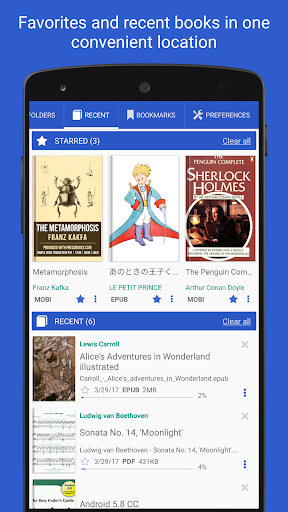 |
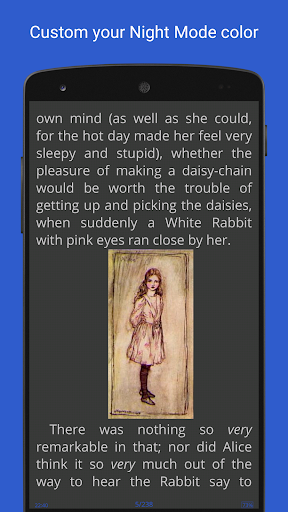 |
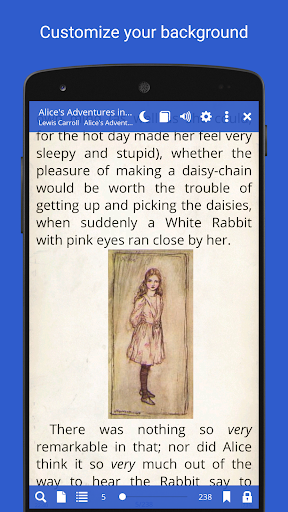 |
CONCLUSION
In a world where digital reading is the norm, Librera PRO stands out as the ultimate e-reading companion. Whether you’re a voracious reader, a student, or a professional, this app offers a multifunctional platform that caters to all your reading needs. With advanced features, customization options, and seamless cloud integration, Librera PRO redefines the way you interact with books, documents, and PDFs. Say goodbye to the limitations of traditional reading and embrace the future of literature with Librera PRO. Download it today and embark on a reading journey like never before.
HIGHLIGHTED FEATURES
- Multifunctional Reader: Librera PRO goes beyond e-books, supporting various formats, including PDFs, office documents, and comic book files.
- Effortless PDF Management: Easily organize, tag, and sort your PDFs for efficient access.
- Cloud Storage Integration: Seamlessly integrate your library with cloud storage services like Google Drive, Dropbox, and OneDrive.
- Highly Customizable: Tailor your reading experience with customizable fonts, colors, and themes.
- Advanced E-Book Management: Create virtual bookshelves, categorize books, and rate them for an organized library.
- Annotation and Highlighting: Underline, highlight, and add notes to e-books and PDFs for enhanced engagement and reference.
- Text-to-Speech and Audiobooks: Listen to your content on the go and integrate your audiobook collection.
- Night Mode and Eye Care: Reduce eye strain with night mode and a blue light filter for comfortable reading day or night.
- Smart Search and Quick Access: Easily locate content by title, author, keyword, or within the document itself.
- Import Bookmarks and Highlights: Smoothly transition from other e-reader apps by importing existing bookmarks and annotations.
- Offline Access: Read downloaded content offline, ideal for travel or areas with limited connectivity.
- Innovative Page Navigation: Enjoy intuitive page-turning options and scrolling modes tailored to your preferences.
- Distraction-Free Reading: Immerse yourself in your content with a distraction-free mode.
- Multilingual Support: Read in multiple languages and access translation features for global literature exploration.
- Constant Improvement and Support: Benefit from regular updates, new features, and responsive customer support for an exceptional reading experience.